conditional Statements
Java conditional statements are used to execute different actions based on whether a certain condition evaluates to true or false.
- IF
- IF-ELSE
- ELSE-IF
- SWITCH
- NESTED-IF
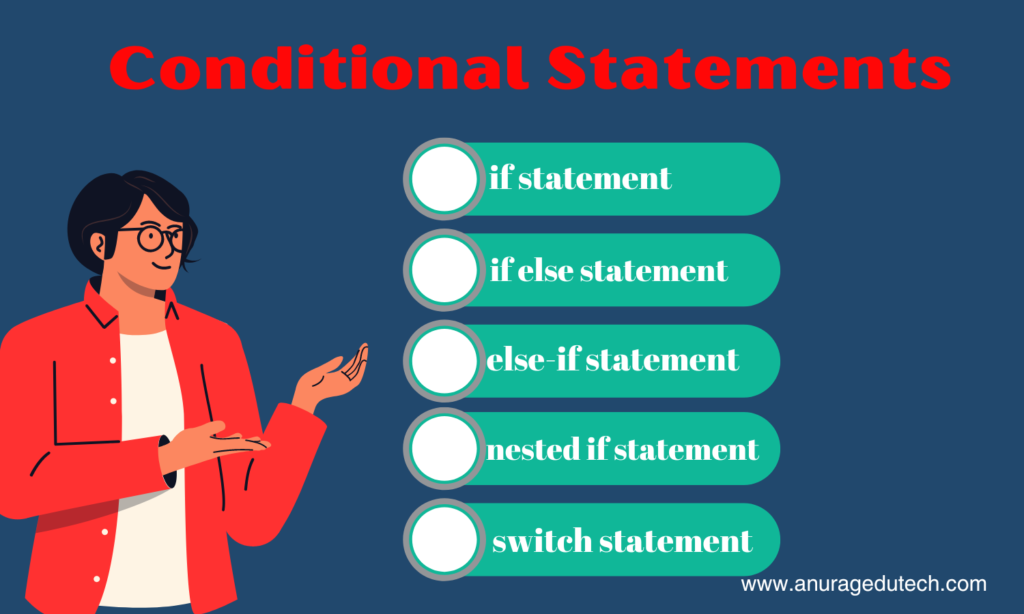
IF Statement Syntax:-
if(condition)
{
if body;
}
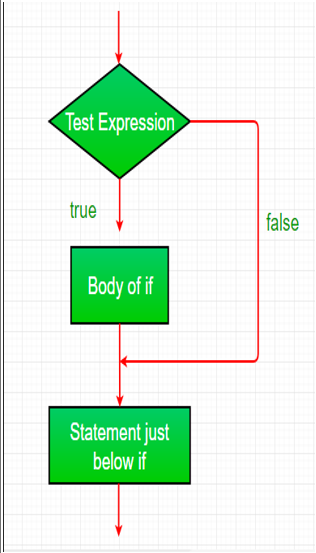
Note:-
- Whenever we are taking single statements the curly brasses are optional.
- Whenever we are taking multiple statement the curly brasses are mandatory.
IF – ELSE Statement Syntax:-
if(condition)
{
if body;(true)
}
else
{
esle body;(false)
}
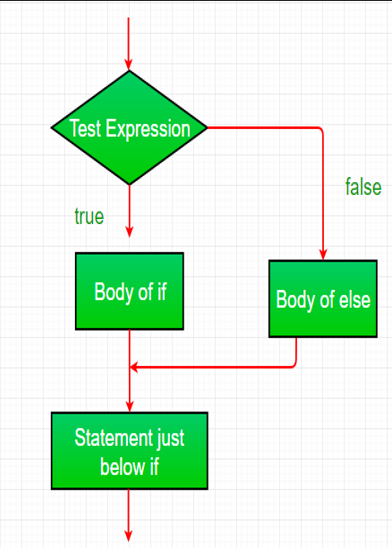
ELSE-IF Statement Syntax:-
if (condition1)
{
execute if condition1 is true
}
else if (condition2)
{
execute if condition2 is true and condition1 is false
}
else if (condition3)
{
if condition3 is true and both condition1 and condition2 are false
}
else
{
execute if none of the above conditions are true
}
SWITCH Statement Syntax:-
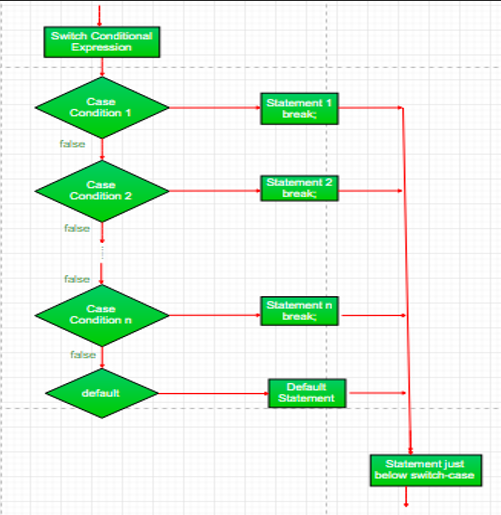
- The switch statement is used to take multiple selections.
- Inside the switch it is possible to declare any number of cases but it is possible to declare only one default.
- Curly brasses are mandatory if we are not taking we are getting compilation error.
- Float and double and long is not allowed for a switch argument (float and double is having infinity number of possibilities).
- If the case is matched particular case will be executed if there is no case is matched default case is executed.
Switch is taking the argument the allowed arguments are :-
- Byte
- Short
- Int
- Char
- String(in 1.7 version)
NESTED-IF Statement Syntax:-
if (condition1)
{
// Outer if block
if (condition2)
{
// Inner if block
execute if both condition1 and condition2 are true
}
else
{
execute if condition1 is true but condition2 is false
}
}
else
{
execute if condition1 is false
}
